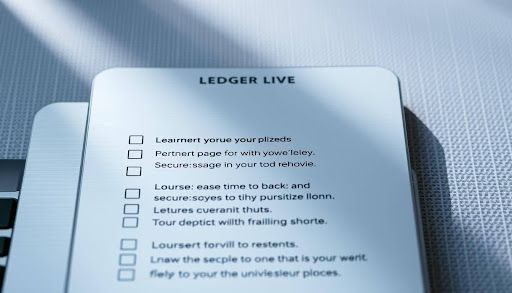Having control of your crypto feels great but means you have serious responsibilities. Using Ledger Live with a Ledger hardware wallet gives you reliable tools for managing your crypto assets safely. But you must watch out for dangers like phishing, social tricks, and errors. This guide will help U.S. users keep their digital wallets secure without making daily tasks difficult.
Here’s the key rule: keep your 24-word Secret Recovery Phrase super safe. Create it using your Ledger device. Don’t share it, snap photos, or keep it online. If someone gets your phrase, they can take your crypto. Think of it as the key to a bank vault. Store a backup copy somewhere secure offline.
When using Ledger Live, always check the send and receive addresses on your hardware wallet’s screen. Only sign with external dApps if you really must, and then turn it off. Update your devices and Ledger Live regularly, ensure your device is authentic, and set strong PINs and passwords. Keep your long-term crypto separate from your everyday wallets. This minimizes risks but keeps you efficient in managing your portfolio.
Following these 10 tips will help you keep your security tight without giving up ease of use. You’ll learn to recognize malicious support messages, secure private keys with a hardware wallet, and stay informed via official Ledger updates and trustworthy news sites.
Key Takeaways
- Self-custody with Ledger Live and a Ledger hardware wallet offers control, but demands careful habits.
- The 24-word Secret Recovery Phrase is the ultimate backup—store it offline and keep it private.
- Verify addresses on the device’s trusted display to prevent misdirected transactions.
- Avoid blind signing with external dApps; enable it only when required and disable it after.
- Use strong PINs and passwords, and keep firmware and Ledger Live updated.
- Segregate funds between warm wallets and long-term storage for safer crypto asset management.
- Watch for phishing and rely on official Ledger support and reputable news for timely alerts.
Understanding Ledger Live Security Features
Ledger Live combines a hardware wallet with an easy-to-use app for a secure digital wallet. It offers clear portfolio controls and supports many tokens while keeping your private keys safe offline. Its aim is to keep everything transparent and secure.
Built-in Security Measures of Ledger Live
The Ledger Nano X and the Nano S keep your private keys away from the internet. Ledger Live serves as your control center, letting you manage everything safely. The Trusted Display shows all transaction details for confirmation, away from insecure screens.
When you set up your device or open Manager, the genuine check confirms your device’s authenticity. If an app isn’t officially from Ledger, you’ll see a warning. This process helps avoid risks, especially with smart contracts, by allowing on-device data confirmation.
These measures, combined with the app’s token support and portfolio views, ensure strong security. They do this without risking your secret information on your computer or phone.
Importance of Two-Factor Authentication
Confirming transactions on your device is like having a second security check. You see all details on the Trusted Display to avoid scams. This method is much safer than just trusting your computer or phone screen.
It’s also vital to secure related accounts. Use two-factor authentication (2FA) on your email and any exchange sites linked to your wallet. Ignore unsolicited support messages on platforms like X or Discord, and don’t approve requests they initiate.
By following these practices, you keep your portfolio safe without hampering your daily activities.
Regular Software Updates for Enhanced Security
Always update Ledger Live and your device’s firmware as suggested. Updates secure your assets, improve clear-signing, and enhance token support. They also allow more transactions to be confirmed directly on your device.
Perform genuine checks via Ledger Live and pay attention to signature verifications to detect tampering. Regular updates, combined with on-device confirmation and clear signing, minimize security risks.
Start by setting a personal PIN and noting the 24-word recovery phrase your device generates. Avoid using a pre-set phrase. This foundation ensures a secure wallet that enables confident management of your assets over time.
Key Practices for Securing Your Crypto Assets
Start protecting your digital wealth with good habits. Treat your crypto wallet like a vault. Use tools to keep keys offline. Safeguarding bitcoin storage, securing an Ethereum wallet, and protecting assets in a Ledger Nano S with Ledger Live become easier.

Set Strong Passwords and PINs
Create unique passphrases for Ledger Live and any related accounts. Set an 8-digit device PIN yourself during setup. If a device comes with a pre-set PIN or recovery sheet, stop and reach out to Ledger Support.
Separate risk levels. Have a “warm” wallet for daily use and another for long-term funds. This practice limits damage from a bad approval.
Use a Hardware Wallet Alongside Ledger Live
Always use a Ledger Nano S or another Ledger hardware wallet to keep private keys offline. Before approving, check the address and amount on the Trusted Display. Don’t just rely on your phone or computer screen.
If asked to enable blind signing, be aware of the risks. Only use it when it’s necessary, and then turn it off. This keeps bitcoin storage and Ethereum wallet activities across apps safe.
Be Cautious with Phishing Attempts
Never share your 24-word recovery phrase. Don’t type it on a computer or cloud store it. Ignore unexpected messages about urgent “support” or giveaways.
Be careful with URLs and stick to known brands. When sharing a receiving address, double-check it on your device to avoid malware swaps. With third-party software, test with a small amount before transferring more.
Backup Your Recovery Phrase Securely
Write down the 24-word phrase from your device during setup. It’s the only backup for your wallet. Keep it offline in a secure place, like a bank vault.
If it’s lost or seen by others, move your funds to a new device immediately. Double-check spelling and order. Keep your device’s firmware updated and check its authenticity in Ledger Live. This keeps your bitcoin and Ethereum wallet secure on a Ledger Nano S.
Staying Informed About Security Threats
Security threats change quickly, so always be learning. Think of your digital wallet as something that needs regular updates and smart handling. Keeping up-to-date is key to managing your cryptocurrency safely and ensuring transactions are clear.
Follow Cryptocurrency News and Updates
Watch for updates on Ledger firmware and Ledger Live, and install them immediately. These updates not only boost security but also add support for more types of tokens. This makes managing new assets smoother. Also, keep track of the progress towards safer signing in the Discovery section of Ledger Live. It helps reduce risks and makes it easier to check smart contract details on your device.
Join Community Discussions on Security Best Practices
Become part of trusted digital forums on Reddit and X, but keep your financial details private. Treat messages from unknown people as suspicious, and steer clear of private conversations with unofficial support agents. Exchange tips with others, like checking URLs, verifying addresses directly on your device, disabling certain settings after use, and splitting your funds for added safety.
Utilize Official Resources and Support Channels
Use the tools provided in Ledger Live to ensure your device is authentic, to update its firmware, and to check app signatures. If your device came with preset security details, don’t use it. Instead, immediately contact Ledger Support. Dive into the Ledger Academy to get savvy about signing techniques and always check transactions on your Trusted Display. These steps will strengthen your digital wallet’s security and keep your tokens safe as technologies change.
FAQ
What is Ledger Live and how does it secure my cryptocurrency wallet?
Ledger Live is the app for Ledger’s wallets like the Nano S and Nano X. It keeps your private keys safe offline. The app lets you manage your portfolio and crypto assets. With the Trusted Display, you can check transaction details safely.
Why is the 24-word Secret Recovery Phrase so important?
The 24-word phrase is key to keeping your assets safe. If someone gets it, they can access your wallet. That’s why you should only write it down during setup. Keep it off the internet and in a safe place, like a bank vault.
How do I verify a recipient address safely in Ledger Live?
Check the address on your Ledger device before you approve a transaction. Don’t just trust your computer or phone. For new services or wallets, send a small amount first as a test.
What is blind signing and when should I use it?
Blind signing is for approving transactions without seeing all the details. Only use it if a dApp can’t sign clearly. Turn it on for that session, then turn it off. Choose apps in Ledger Live that can sign clearly for more safety.
How does two-factor authentication fit with Ledger Live?
Two-factor authentication (2FA) adds a second layer of security to your transactions. Always enable strong 2FA on your email, exchange accounts, and services. This helps keep your crypto safer.
Conclusion
Ledger Live gives users secure control over their crypto assets — but security depends on consistent, smart habits. With a Ledger hardware wallet and the right precautions, your private keys and transactions stay protected from phishing, malware, and scams. Keep firmware and Ledger Live updated, verify every address on your device, and never share your recovery phrase. Following this checklist ensures your digital wealth remains safe, giving you confidence in every transaction.